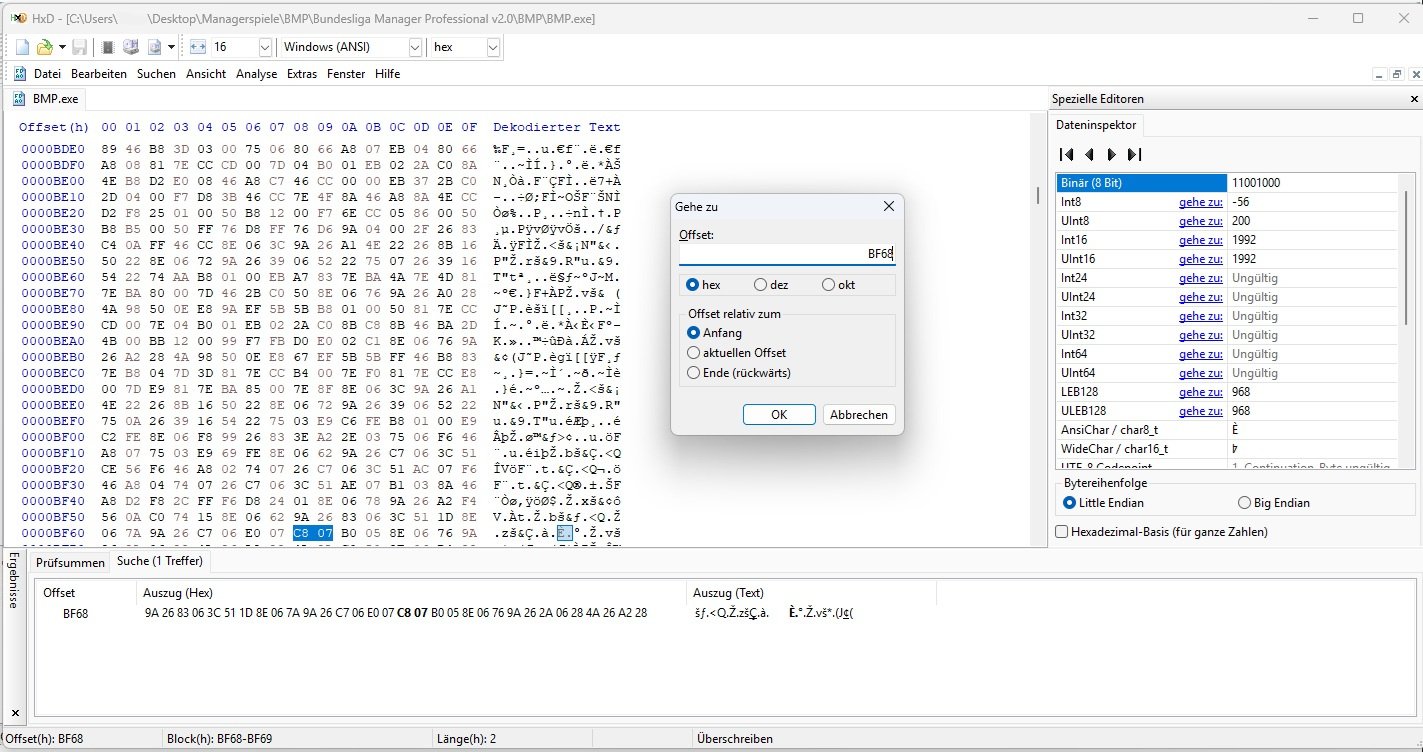Bundesliga Manager Professional - Changing the Calendar Year
Guide to changing the start year in Bundesliga Manager Professional
Bundesliga Manager Professional is set to the year 1992 by default. With this guide, you can change the start year to any year of your choice, e.g. to the current season 2025.
What Gets Changed?
In the BMP.exe file, there are hexadecimal values at one location that determine the game's start year. These values need to be changed to adjust the year.
The address is:
Hexadecimal Basics
The hexadecimal system uses 16 symbols (0-9 and A-F) instead of the usual 10 in the decimal system. Years are stored as 16-bit values, with the bytes in reverse order (Little Endian).
Step-by-Step Guide
1. Create a Backup
First, create a backup copy of your BMP.exe file in case something goes wrong.
2. Open Hex Editor
Open the BMP.exe in a hex editor of your choice (e.g. HxD, as shown in the example image.)
3. Find Address
Use the "Go to" function (usually Ctrl+G) and enter the address 0BF68. You should see the bytes C8 07 there (for the year 1992).
Example: Hex editor showing address 0BF68 with original values C8 07 (year 1992) - Click to enlarge
4. Change Value
Change C8 07 to the desired value. For the year 2025, you need to enter E9 07.
5. Save and Test
Save the file and start the game. The new year should now be used as the start year.
Year-to-Hex Conversion Table
Here are some example years with their corresponding hex values:
Tips and Notes
Troubleshooting
The game won't start or the year is not displayed correctly:
Guide to changing the start year in Bundesliga Manager Professional
Bundesliga Manager Professional is set to the year 1992 by default. With this guide, you can change the start year to any year of your choice, e.g. to the current season 2025.
💡 What is a Hex Editor? schrieb:
What Gets Changed?
In the BMP.exe file, there are hexadecimal values at one location that determine the game's start year. These values need to be changed to adjust the year.
The address is:
- 0BF68 (decimal: 49000)
Hexadecimal Basics
The hexadecimal system uses 16 symbols (0-9 and A-F) instead of the usual 10 in the decimal system. Years are stored as 16-bit values, with the bytes in reverse order (Little Endian).
🔢 Why Reverse Order? schrieb:
Step-by-Step Guide
1. Create a Backup
First, create a backup copy of your BMP.exe file in case something goes wrong.
2. Open Hex Editor
Open the BMP.exe in a hex editor of your choice (e.g. HxD, as shown in the example image.)
3. Find Address
Use the "Go to" function (usually Ctrl+G) and enter the address 0BF68. You should see the bytes C8 07 there (for the year 1992).
Example: Hex editor showing address 0BF68 with original values C8 07 (year 1992) - Click to enlarge
4. Change Value
Change C8 07 to the desired value. For the year 2025, you need to enter E9 07.
5. Save and Test
Save the file and start the game. The new year should now be used as the start year.
Year-to-Hex Conversion Table
Here are some example years with their corresponding hex values:
| Year | Hex Value | In Hex Editor | Description |
|---|---|---|---|
| 1992 | 07C8 | C8 07 | Original default value |
| 2000 | 07D0 | D0 07 | Turn of the millennium |
| 2024 | 07E8 | E8 07 | Last season |
| 2025 | 07E9 | E9 07 | Current season |
| 2026 | 07EA | EA 07 | Next season |
| 2027 | 07EB | EB 07 | Future |
Tips and Notes
🔧 Calculate Hex Value schrieb:
- Create a backup: Always make a backup copy before editing.
- Mind the order: The bytes must be entered in reverse order (Little Endian).
- Choose a hex editor: HxD is free and user-friendly for beginners.
Troubleshooting
The game won't start or the year is not displayed correctly:
- Check if you have correctly changed the address
- Make sure the hex values were entered in the correct order
- Use your backup file and try again
With this guide, you can set your Bundesliga Manager Professional to any desired season.
Good luck as a manager!
Good luck as a manager!