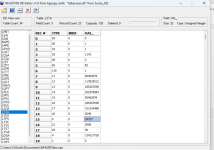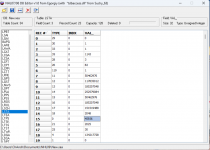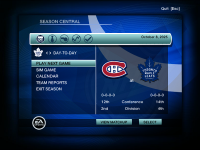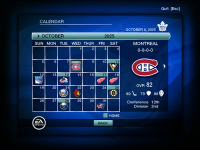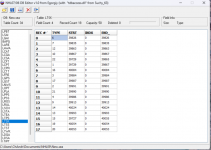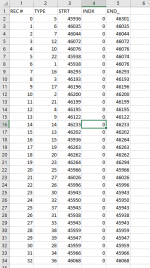Chandr submitted a new download:
The tdb editor from EGORGIY - NHL07-06DBEdit EGORGIY
Read more about this download...
The tdb editor from EGORGIY - NHL07-06DBEdit EGORGIY
NHL09/06 DB Editor v1.0
from EGORGIY:
The editor of any databases (season, dynasty, tournament and etc) for NHL09/06.
Alternative NHLView - for curious and patient (it is necessary with direct hands).
Allows to add and delete records.
To correct dates of events, rules of tournament, money, glasses, etc.
Also there is an opportunity to keep the table of base in "excel" format.
Necessarily create a backup copy of the base.
Gratitude "Suchy_63" for library "tdbaccess.dll".
Read more about this download...