1. deutsch
2. english
Wer kennt sich mit Skins für das Spiel aus?
Und wie findet ihr meine vorgeschlagenen Möglichkeiten hierzu?
Die Skins sind auch moddbar, also die Hauptoberfläche.
Mir schwebt es ungefähr so vor:
Möglichkeit A
Statt dieser Tabellenanzeige haben wir einen Desktop mit Hauptmenüs als Icon/Gegenstand auf einem zB Schreibtisch.
Wenn man sich für die Gegenstände entscheidet, klickt man zB auf "Mannschaft" und es öffnet sich eine kleine Auswahlbox mit den Menüs und Untermenüs des jeweiligen Fensters.
Möglichkeit B
Buttons(Icons), die man sich frei verschiebbar anordnen kann.
Ähnlich, wie beim alten Bundesliga Manager Hattrick, kann man die kleinen Icons anordnen und sich so seine eigene Wichtigkeit sortieren.
Dann wäre die Oberfläche nicht grafisch, nicht tabellarisch sondern "Kacheln" (eben wie beim alten BMH).
Möglichkeit C
Das aktuelle Skin beibehalten und eine Art Favouritenliste an der linken Seite anheften.
Dass ich meine Wunschmenüpunkte sozusagen "links unter 'Anleitung' anbinde und einem 1-click Zugang direkt vom "Managerdesktop" habe, ohne vorher mich durch Menüs zu klicken.
Möglichkeit D
Vielleicht fällt einem noch was ein.
----------------------------------------------------------------------------------------
Who knows about skins for the game?
And what do you think of my suggested ways to do this?
The skins are also modifiable, so the main interface.
I have it in mind like this:
Option A
Instead of this table display, we have a desktop with main menus as icon/item on a desktop.
If you decide on the items, you click e.g. on "Team" and a small selection box with the menus and submenus of the respective window opens.
Possibility B
Buttons(Icons), which can be arranged freely movable.
Similar to the old Bundesliga Manager Hattrick, you can arrange the small icons and sort your own importance.
Then the interface would not be graphical, not tabular but "tiled" (just like the old BMH).
Option C
Keep the current skin and pin a kind of favorites list to the left side.
That I can add my favorite menu items "on the left side under 'Instructions' and have a 1-click access directly from the "manager desktop" without clicking through menus.
Option D
Maybe something else will come to mind.