Beiträge von starfighter
Um die Seite voll nutzen zu können musst Du Dich anmelden. Danach kannst Du das Forum nutzen, Dateien runter laden und bist ein Teil der Community.
Du findest Hilfe im Lexikon und kannst den "Ersten Schritten" folgen falls Du Fragen hast.
Viel Spass wünscht das Team von www.wasserlasser.com
Das bedeutet, dass wir die Seite in verschiedene Sprachen übersetzen, neue Funktionen einbauen und von Zeit zu Zeit Anpassungen vornehmen.
Wir brauchen Deine Unterstützung, um sicherzustellen, dass alle Übersetzungen korrekt sind und fehlende Sprachvariablen ergänzt werden.
Sei also nicht schüchtern – gib uns Bescheid, wenn Du ein Problem entdeckst oder etwas verbessert werden muss. Nur durch Deine Hilfe können wir die Seite besser machen und Fehler korrigieren.
Vielen Dank für Deine Mithilfe!
Dein Wasserlasser-Team