It is very possible that ices are not shown correctly.
It might look something like this.
This happens because the newly installed ices can not be displayed correctly by NHL 09
Fixing this is not problem
1. Download the Toolbox and start it
2. Now you can select if you either want to change the NHL Ices or the rest of them.
NHL Ices replaces the NHL and AHL ice format.
International Ices replaces the format for all other ices.
You can also select either one or the other if you only want to install new ices for either one of them and leave the others untouched.
3. After clicking the button, the program will install everything. No need to do anything else.
4. Now you can install the new ices from this site and they will be shown correctly. If you have a mix of replaced and original ices, the original ices might be shown wrong, so you would need to download new ices for them as well.