blackhat154 hat eine neue Datei hinzugefügt:
NHL Hitz LEGENDZ (Graphics Pack)
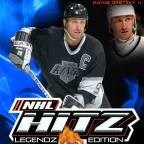
"NHL Hitz LEGENDZ"
____________________________________________________________________________________________________
Contents:
-Features
-Installation Instructions
--A) Items to download
--B) Roster/Audio installation
--C) Making a new ISO with the updated rosters
--D) Texture installation
--E) Getting Dolphin to load the new textures
--F) Getting the new Rosters!
-Credits
______________________________________________________________________________________________
Ever wanted to play a legends hockey game that *doesn't* suck? Want to play with Jeremy Roenick and have Patrick Kane on his wing? Look no further! NHL Hitz LEGENDZ brings hard hitting action, over the top gameplay and BIG fights to your computer! See if your favorite team of all-timers can win the Stanley Cup! The greatest hockey game of all-time goes all-time! It's NHL Hitz LEGENDZ!
"NHL Hitz LEGENDZ" FEATURES:
-Lightning 3v3 Hockey Gameplay not available anywhere else.
-11 Man Rosters of your favorite players from over 100 years of NHL hockey.
-Jerseys are WIP and might not ever get completed (**need volunteers**).
-All features from previous versions, "Legacy", "20-20" and "20-13".
______________________________________________________________________________________________
Installation Instructions:
----- A) Items to download:
1) The latest version of the Gamecube & Wii Emulator, Dolphin.
- http://dolphin-emu.org/download/
2) "NHL Hitz 2003" GameCube ISO.
- This you will, unfortunately, have to find on your own.
3) GameCube Rebuilder.
- http://www.romhacking.net/utilities/619/
----- B) Roster/Audio installation:
1) Download, and unzip the above tools anywhere you want.
2) Run GameCube Rebuilder, and at the top go to Image > Open, and direct it to your NHL Hitz iso file.
- If it doesn't show up where you unzipped it, switch it to "GameCube Image File (.gcm)" on the bottom right, it should then appear.
3) Once it loads, right click on the main file named "Root" on the right, and click "Export".
- Remember where you exported it, and don't delete this file, to make installing future updates easier.
4) Go into the "Root" folder in my .zip, and copy and overwrite the files in the unzipped folder to the "root" folder of the files you just extracted.
ROSTER/AUDIO IS INSTALLED!
----- C) Making a new ISO with the updated rosters/audio:
1) Open up GameCube Rebuilder again.
2) Now, click Root > Open and click on the "root" folder you made previously and hit "OK".
3) Then click on Root > Save and save it to a location with your other Gamecube or Wii ISO's.
- Rename it "NHL Hitz LEGENDZ".
4) Lastly, click Root > Rebuild, and after processing you're done!
NEW ISO CREATED!
-You can now delete your original "Hitz 20-03" ISO.
----- D) Texture installation.
1) After you've downloaded and installed Dolphin go to it, and open the "User" folder.
-Usually in "Documents" under the C:/
2) Then open Load > Textures > GHZE5D.
- If one, or none of the folders are there, simply create them.
3) Copy the contents of the "GN3E5D" (unzipped) folder of my mod over into the "GN3E5D" folder.
TEXTURES INSTALLED!
----- E) Getting Dolphin to load the new textures.
1) Load up Dolphin.
2) Click the "Graphics" button or go to Options > Graphic Settings and click the "Advanced" tab.
3) Under "Utility" put a check in the box next to "Load Custom Textures".
-If some textures are showing up black, check the "Prefetch Custom Textures" option.
-If some textures are still showing up black, go to "Documents > Dolphin Emulator > Cache" and delete "GN3E5D.uidcache".
-If some players have the wrong jersey number, reset rosters to default and save.
4) Hit "Close".
INSTALLATION COMPLETE!
----- F) Getting the new Rosters!
1) Load up Dolphin, and run the game.
2) Go into "Options", "Roster Management".
3) Click "Default Rosters". Click "Yes".
4) Back out. Go to "Save Settings", and save your file.
YOU ARE READY TO PLAY THE BEST THREE ON THREE HOCKEY GAME EVER CREATED!
____________________________________________________________________________________________________
-Credits-
Rosters: blackhat154.
Textures: blackhat154, MacDaddy.
Goalie Gear: blackhat154, ranger11, Pep21, Kings1171, senators96, zidane, ar79.
HitzEdit Program creator: Slippery In Net.
Dasher-Boards: blackhat154, Mazzocchi.