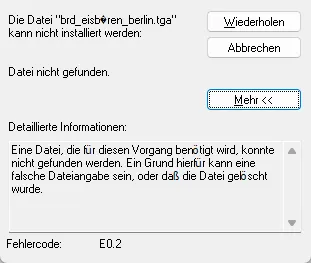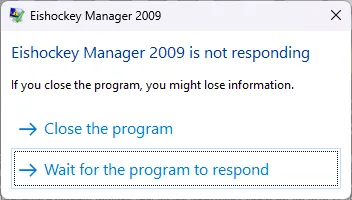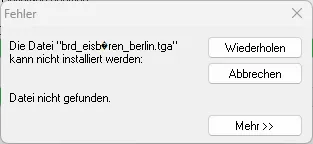
I got a copy of Eishockey Manager 2009 in the mail today, and I made an attempt to install it. Unfortunately, I wound up getting this error message, with only two options: Repeat (which repeats the error) or Cancel.
The error appears to involve this particular image.
There's also a "More" button...
...which just tells me what the error is.
Would I need to change my locale to a German one just to install the game, or is this Windows 11 just... being Windows 11? Because I have no idea how to tackle this error.
Translated, it says this:
"A file required for this operation could not be found. This may be because the file name is incorrect or because the file has been deleted."
Apologies for assuming that a simple locale change was the solution.
And just copying the files from the disc didn't work, either.
No, virtual machines aren't the solution, either.
Well, looks like installing in the default directory might have been the solution all along... at least, on a virtual machine.