1 Filebase Usage Guide
1.1 Who can add files to the Filebase?
Every user can add as many files as they like. Depending on the user's status, files will be either available immediately or after approval by a moderator.
1.2 How long does it take to get the downloads approved?
This is a private project, so we cannot provide an exact time frame. We aim to approve files within 1-2 working days.
1.3 How do I upload files into the Filebase?
Go to the Filebase
Der Inhalt kann nicht angezeigt werden, da du keine Berechtigung hast, diesen Inhalt zu sehen. Select the correct category
Der Inhalt kann nicht angezeigt werden, da du keine Berechtigung hast, diesen Inhalt zu sehen. Press the "Upload file" button
Der Inhalt kann nicht angezeigt werden, da du keine Berechtigung hast, diesen Inhalt zu sehen. - Fill in all necessary information (Title, Tags, etc.). The more information you provide, the better your preview picture and the higher your download count will be.
- Select the appropriate category for your AddOn. For example, Jerseys belong in the Jersey section, Graphics in the Graphics section, etc.
- If the category you need does not exist, let us know.
Press "Submit" to submit the file.
Der Inhalt kann nicht angezeigt werden, da du keine Berechtigung hast, diesen Inhalt zu sehen. - Approval Process: Depending on your user status, the file will be available immediately or after moderator approval.