Download Wide09 from the Filebase
Copy Wide09 in your NHL09 Folder and start the program
It should look somewhat like this.
Change "Widescreen Resolution" to "User Defined" and "Resolution Frame" to a resolution you know is supported by your monitor and graphics card. If the resolution is not supported, your game will crash. You can find out what is supported by your monitor and graphics card by checking the settings on your monitors. Simply click the right mouse button on your desktop and go to Display Settings
The resolution you pick must fit inside the "Resolution Frame" you selected.
Now pick the "Resolution Frame" that works with your selected resolution. Turn off VSYNC. Everything else can be changed as you wish. Try it and see what happens
Now you can start the game and the screen should be filled completely and the resolution should be better. It is possible, that you are missing parts of the ice. This happens most likely on top or the bottom of the ice. In that case please use the Camera Changer to fix it.

Kommentare 12