O-Edit is very user-friendly for editing .o files, such as the Goalie_Mask.o file. Here's a simple guide to get you started:
- Open the .o file in O-Edit:
- Go to the Texture tab.
- Open the Manage Texture tab.
- Load your mask graphics (must be in .bmp format). You will now see your custom 3D mask.
- Enable all parts:
- Ensure all visible parts are enabled using the options in the top right corner.
- Correcting the mirrored skin:
- If your "skin" appears mirrored, go to the Options tab.
- Navigate to the Perspective View section.
- Select Invert X to correct the orientation.
- Navigating the 3D model:
- Rotate the mask by left-clicking and dragging the 3D model.
- Move the mask closer or further away by right-clicking and dragging.