No matter what version of the NHL game you have, the Toolbox is essential for a seamless experience.
Make sure you keep the attached file in the correct place to ensure everything works as intended:
Copy the downloaded file to your NHL folder based on the specific version of the game you're using.
1 NHL 09:
Copy and paste or unzip exhibition.exh to your My Documents\NHL09 folder. Say Yes to overwriting the file.
Der Inhalt kann nicht angezeigt werden, da du keine Berechtigung hast, diesen Inhalt zu sehen. Copy and paste or unzip exhibition.exha.tdb to your My Documents\NHL09 folder. Say Yes to overwriting the file.
Der Inhalt kann nicht angezeigt werden, da du keine Berechtigung hast, diesen Inhalt zu sehen. Copy and paste or unzip db.viv to your C:\Program Files\EA Sports\NHL09\db folder. Say Yes to overwriting the file.
Der Inhalt kann nicht angezeigt werden, da du keine Berechtigung hast, diesen Inhalt zu sehen. Copy and paste or unzip db.bh to your C:\Program Files\EA Sports\NHL09\db folder. Say Yes to overwriting the file.
Der Inhalt kann nicht angezeigt werden, da du keine Berechtigung hast, diesen Inhalt zu sehen. Copy and paste or unzip local.viv to your C:\Program Files\EA Sports\NHL09\fe folder. Say Yes to overwriting the file.
Der Inhalt kann nicht angezeigt werden, da du keine Berechtigung hast, diesen Inhalt zu sehen. - Run the Toolbox to complete the setup.
2 NHL 08:
- Copy and paste or unzip exhibition.exh to your My Documents\NHL08 folder. Say Yes to overwriting the file.
- Copy and paste or unzip exhibition.exha.tdb to your My Documents\NHL08 folder. Say Yes to overwriting the file.
- Copy and paste or unzip db.viv to your C:\Program Files\EA Sports\NHL08\db folder. Say Yes to overwriting the file.
- Copy and paste or unzip db.bh to your C:\Program Files\EA Sports\NHL08\db folder. Say Yes to overwriting the file.
- Copy and paste or unzip local.viv to your C:\Program Files\EA Sports\NHL08\fe folder. Say Yes to overwriting the file.
- Run BHimport08.bat from your main NHL08 folder.
3 NHL 07:
- Copy and paste or unzip exhibition.exh to your My Documents\NHL07 folder. Say Yes to overwriting the file.
- Copy and paste or unzip exhibition.exha.tdb to your My Documents\NHL07 folder. Say Yes to overwriting the file.
- Copy and paste or unzip db.viv to your C:\Program Files\EA Sports\NHL07\db folder. Say Yes to overwriting the file.
- Copy and paste or unzip db.bh to your C:\Program Files\EA Sports\NHL07\db folder. Say Yes to overwriting the file.
- Run BHimport07.bat from your main NHL07 folder.
4 NHL 06:
- Copy and paste or unzip exhibition.exh to your My Documents\NHL06 folder. Say Yes to overwriting the file.
- Copy and paste or unzip exhibition.exha.tdb to your My Documents\NHL06 folder. Say Yes to overwriting the file.
- Copy and paste or unzip db.viv to your C:\Program Files\EA Sports\NHL06\db folder. Say Yes to overwriting the file.
- Copy and paste or unzip db.bh to your C:\Program Files\EA Sports\NHL06\db folder. Say Yes to overwriting the file.
- Run BHimport06.bat from your main NHL06 folder.
5 NHL 2005:
- Copy and paste or unzip exhibition.exh to your My Documents\NHL 2005 folder. Say Yes to overwriting the file.
- Copy and paste or unzip exhibition.exha.tdb to your My Documents\NHL 2005 folder. Say Yes to overwriting the file.
- Copy and paste or unzip db.viv to your C:\Program Files\EA Sports\NHL 2005\db folder. Say Yes to overwriting the file.
- Copy and paste or unzip tuning.viv to your C:\Program Files\EA Sports\NHL 2005\db folder. Say Yes to overwriting the file.
- Copy and paste or unzip fmisc.viv to your C:\Program Files\EA Sports\NHL 2005\preload folder. Say Yes to overwriting the file.
6 NHL 2004:
- Copy and paste or unzip NHL 2004 Exh.exh to your My Documents\NHL 2004\db folder. Say Yes to overwriting the file.
- Copy and paste or unzip db.viv to your C:\Program Files\EA Sports\NHL 2004\db folder. Say Yes to overwriting the file.
- Copy and paste or unzip local.viv to your C:\Program Files\EA Sports\NHL 2004\fe folder. Say Yes to overwriting the file.
- Copy and paste or unzip NHL 2004 Exh.exha.tdb to your My Documents\NHL 2004\db folder. Say Yes to overwriting the file.
7 NHL 2003:
- Unzip into your My Documents\NHL 2003\db directory.
8 NHL 2002:
- Unzip into C:\Program Files\EA Sports\NHL 2002\DB.
9 NHL 2001:
- Unzip into C:\Program Files\EA Sports\NHL 2001\DB.
10 NHL 2000:
- Unzip into C:\Program Files\EA Sports\NHL 2000\DB.
11 NHL 99:
- Unzip into C:\Program Files\EA Sports\NHL 99\DB.
Follow these steps carefully to ensure the Toolbox is properly installed and your NHL game is fully optimized.

Kommentare 4