Here is a tutorial many of u guys have been asking for. I'm sorry it took me that long to make it but here it is at last. I made the video when I did Jeff Carter's cyber.
Hope it helps and u understand me. My voice is a bit off while making the vid plus english is not my number one language plus I'm a guy with tube brains, so it's not that easy to explain what I'm doing in foreign language while doing it. So try to understand.
Any way. I really hope this is even a little bit help for those who've asked them.
If u want to use the cyber template I'm using in the tutorial, u can download it from here:
The video is in eight different sized parts. U can watch them here:
Chapter 1: Here are some basic things and thoughts about cyber making
Chapter 2: In this video I add the face of Jeff Carter on the EA's model
Chapter 3: My way to 'spread' the face
Chapter 4: Adding realistic looking and colored eyes to the cyber
Chapter 5: Adjusting the colors and brightness
Chapter 6: Adding some details and real life looks
Chapter 7: How to make a beard using basic PhotoShop brush
Chapter 8: The final touch