Follow these simple steps to install the audio files for NHL 09:
- Download the Required File
First, download the necessary file from the Database. - Download the NHL Toolbox
Next, download the NHL Toolbox, which will be used to install the AddOns. - Copy the Audio Files
Locate the files audpbpe.big and audpbpe.idx, and copy them into the audio/speech folder within your NHL installation directory. - Install the AddOns
Open the NHL Toolbox and press the "InstallAddOns" button to apply the changes. - Start the Game and Enjoy
Finally, launch NHL 09 and enjoy your newly installed audio files!